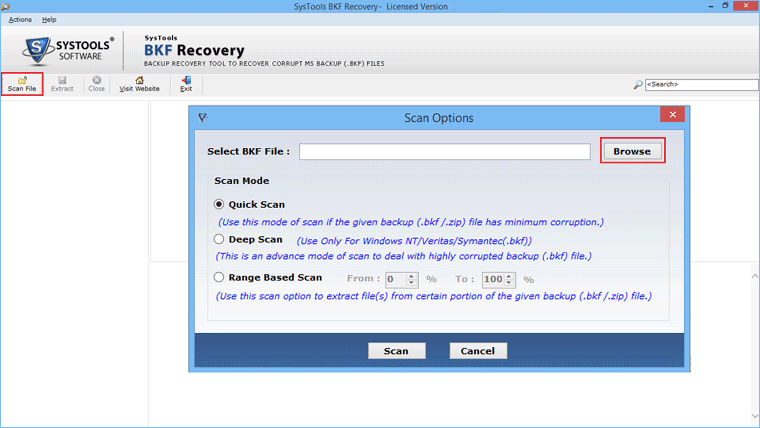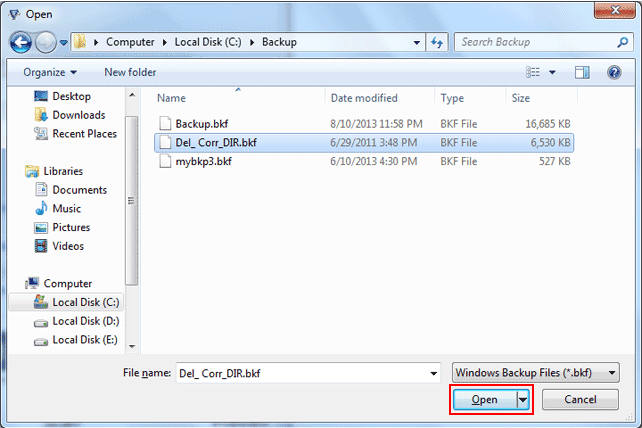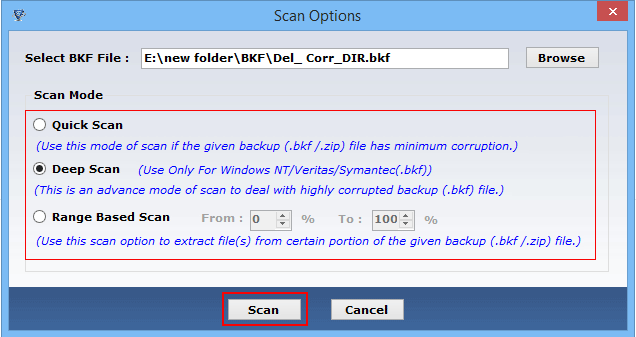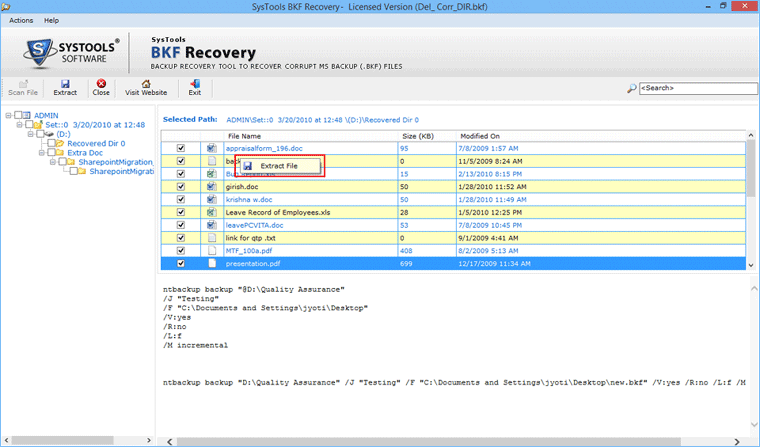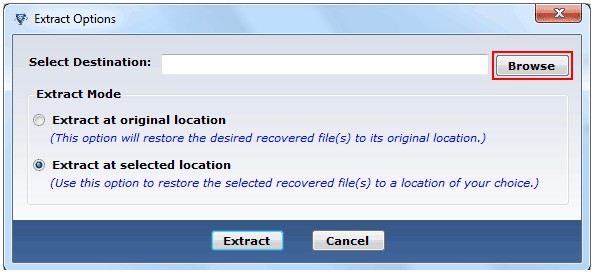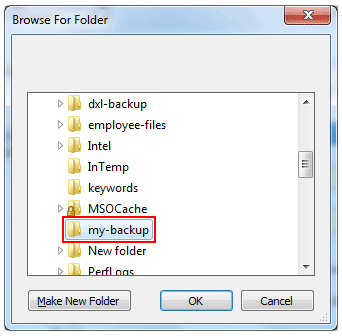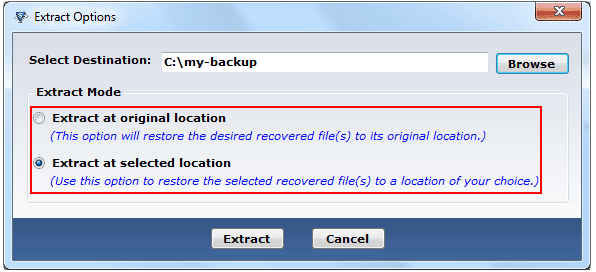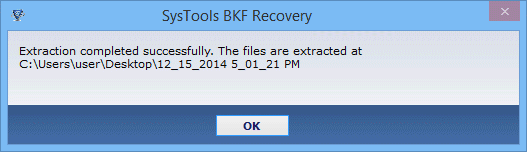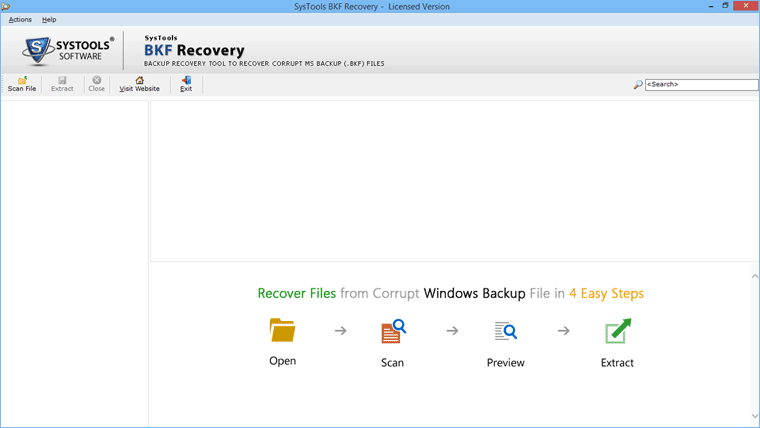How to Repair Windows Backup File
- STEP 1: Start menu » All Programs » BKF Recovery
- STEP 2:Click Scan File » Click on Browse & add corrupt BKF/ZIP file.
- STEP 3: Select to open BKF file.
- STEP 4:Select from scanning options given i.e. Deep scan, Quick scan or Range based scan & Click on Scan
- STEP 5: Select the file(s) with check-marks and click right button on mouse for extraction or it can be done using Extract button provided in navigation bar. Entire folder can also be selected for extraction.
- STEP 6:The software allows you extract and save entire BKF file with two extraction modes as shown, Click browse:
- STEP 7:Select destination location & click the OK button:
- STEP 8: Make your selection for mode of extraction and then click extract button
- STEP 9: Once the process for extraction completes, message appears as "Extraction Completed Successfully." and click “OK” to finish.